Modif chart in highchart:
- Hidden credits:
credits: {
enabled: false
}
Set globalnya seperti berikut:
Highcharts.theme = {
credits: {
enabled: true,
text : "GRMS",
href: "http://grms.jatengprov.go.id"
}
};
Highcharts.setOptions(Highcharts.theme);
- Hidden title
title: {
text: 'Rencana Pendapatan dan Belanja Daerah',
style: {
display: 'none'
}
}
- Modif tooltips:
tooltip: {
pointFormat: '{series.name}: <b>{point.percentage:.1f} %</b>'
},
- Legend:
legend: {
enabled: true,
layout: 'vertical',
align: 'right',
width: 220,
x: 0,
y: 100,
verticalAlign: 'top',
borderWidth: 0,
useHTML: true,
labelFormatter: function () {
return '<div style="width:200px"><span style="float:left; font-weight: bold;">' + this.name + '</span><span style="float:right">' + this.y + '%</span></div>';
},
title: {
text: 'KETERANGAN',
style: {
fontWeight: 'bold'
}
}
}
- Serries:
series: [{
type: 'pie',
name: 'Besar',
cursor: 'pointer',
data: [
{name: 'Pendapatan',
color: '#90ed7d',
y: 60,
events: {
click: function (event, i) {
$.ajax({
type: "POST",
cache: false,
url: "<?php echo base_url('skpd/dashboard/detail_keuangan/sesuai') ?>",
data: $(this).serializeArray(),
success: function (data) {
$.fancybox(data, {
openEffect: 'fade',
closeEffect: 'elastic',
maxWidth: "90%"
});
}
});
}
}
},
{name: 'Belanja Langsung',
color: '#f45b5b',
y: 15,
events: {
click: function (event, i) {
$.ajax({
type: "POST",
cache: false,
url: "<?php echo base_url('skpd/dashboard/detail_keuangan/sesuai') ?>",
data: $(this).serializeArray(),
success: function (data) {
$.fancybox(data, {
openEffect: 'fade',
closeEffect: 'elastic',
maxWidth: "90%"
});
}
});
}
}
}
]
}]
- Gradient:
{
chart: {
backgroundColor: '#FCFFC5',
polar: true,
type: 'line'
}
}
ganti ke
{
chart: {
backgroundColor: {
linearGradient: [0, 0, 500, 500],
stops: [
[0, 'rgb(255, 255, 255)'],
[1, 'rgb(200, 200, 255)']
]
},
polar: true,
type: 'line'
}
}
series: [{
name: 'Batch',
URLs: ['www.google.com', null, 'www.yahoo.com'], // pass in array of URLs
data: [25.50, 45, 29.50],
color: '#b8ecce',
point: {
events: {
click: function () {
var someURL = this.series.userOptions.URLs[this.x]; // onclick get the x index and use it to find the URL
if (someURL)
window.open('http://' + someURL);
}
}
}
}]
Sekian, terimakasih atas kunjungannya.
Salam,
PHP Aku : Membangun web terorganisasi dan mudah dimengerti, contoh tutorial dengan menggunakan HTML, CSS, JavaScript, SQL, PHP, dan XML.
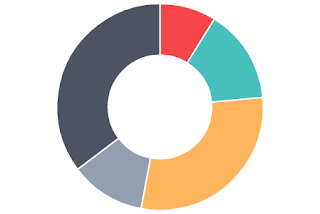
EmoticonEmoticon